Build
Build a Delta Stage
To download, print and build a Delta Stage, follow our assembly instructions below.
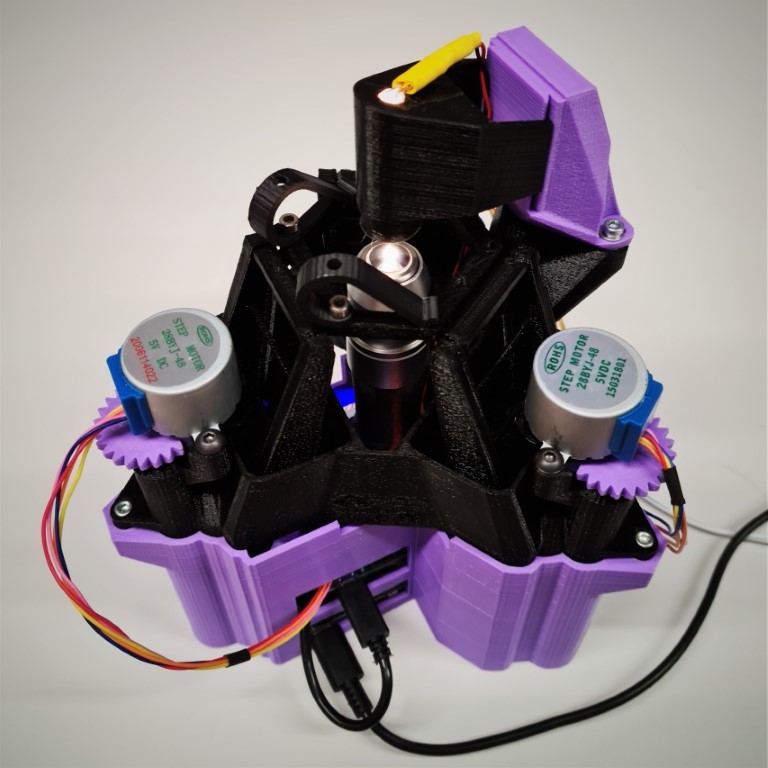 Before you start building, you may find it useful to look at the interactive view of the delta stage.
Before you start building, you may find it useful to look at the interactive view of the delta stage.
OpenFlexure Delta Stage v1
Source
You can view the source files on Gitlab.
Legacy versions
You can view legacy versions of the Delta Stage on the build server.